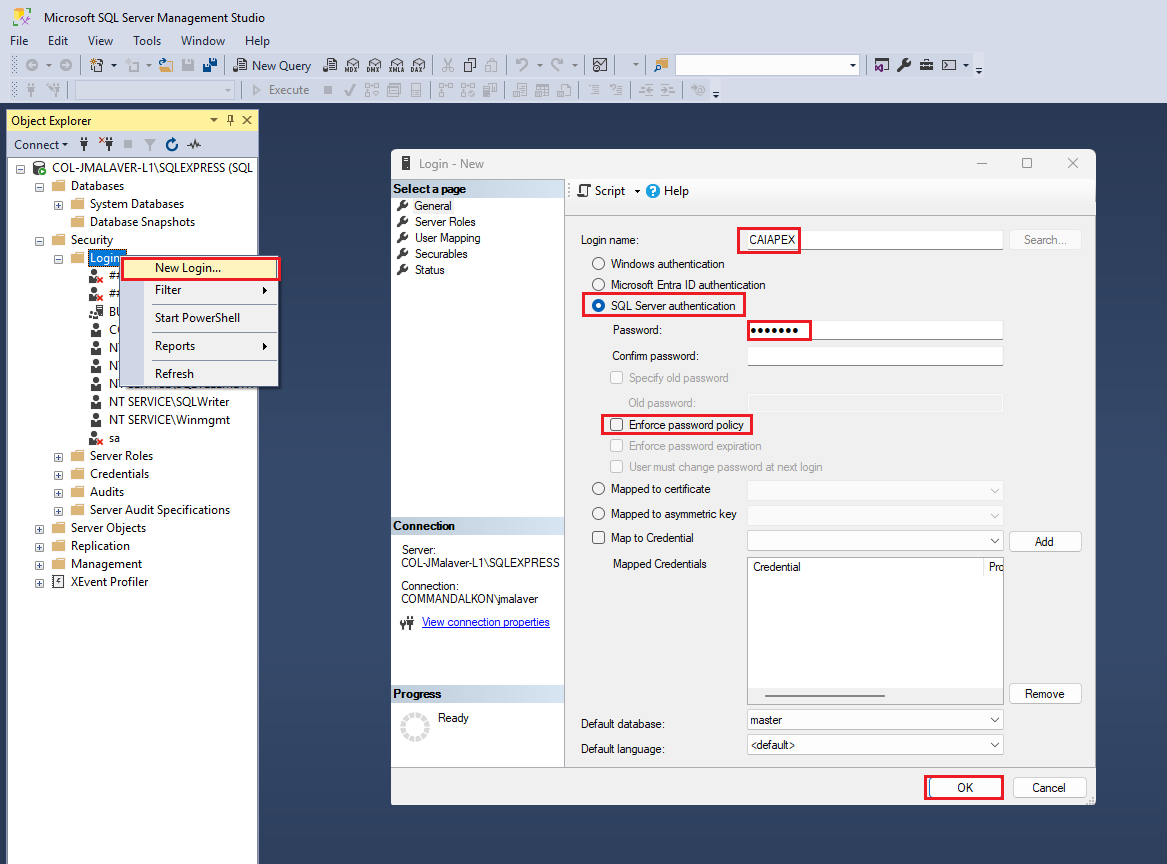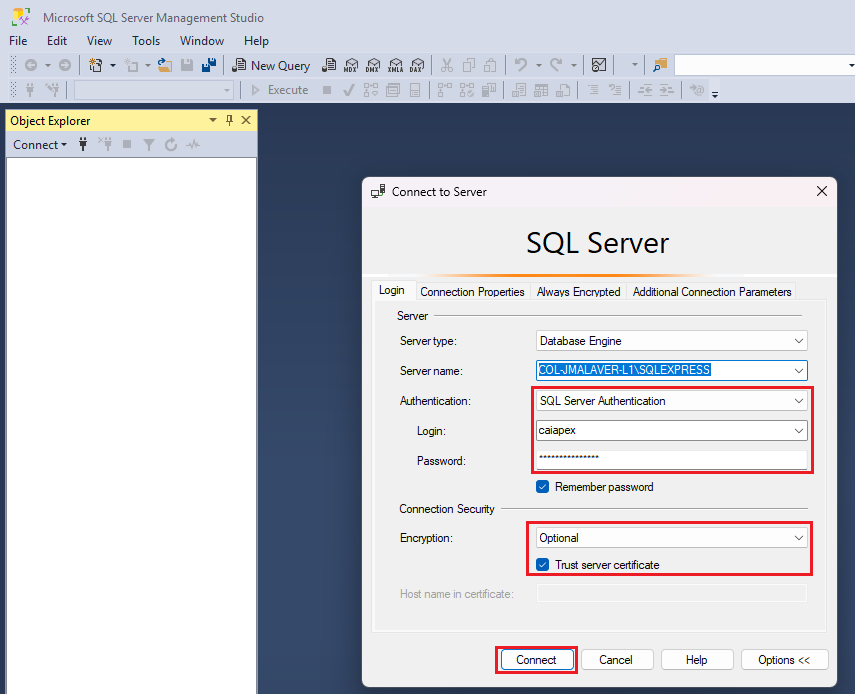- Log in SSMS using Windows authentication.
- Expand Security.
- On Logins, right click and select New Login...
- On Login -New window:
- Login name: caiapex.
- Select: SQL Server authentication.
- The password is: caiapex
- Uncheck: Enforce password policy
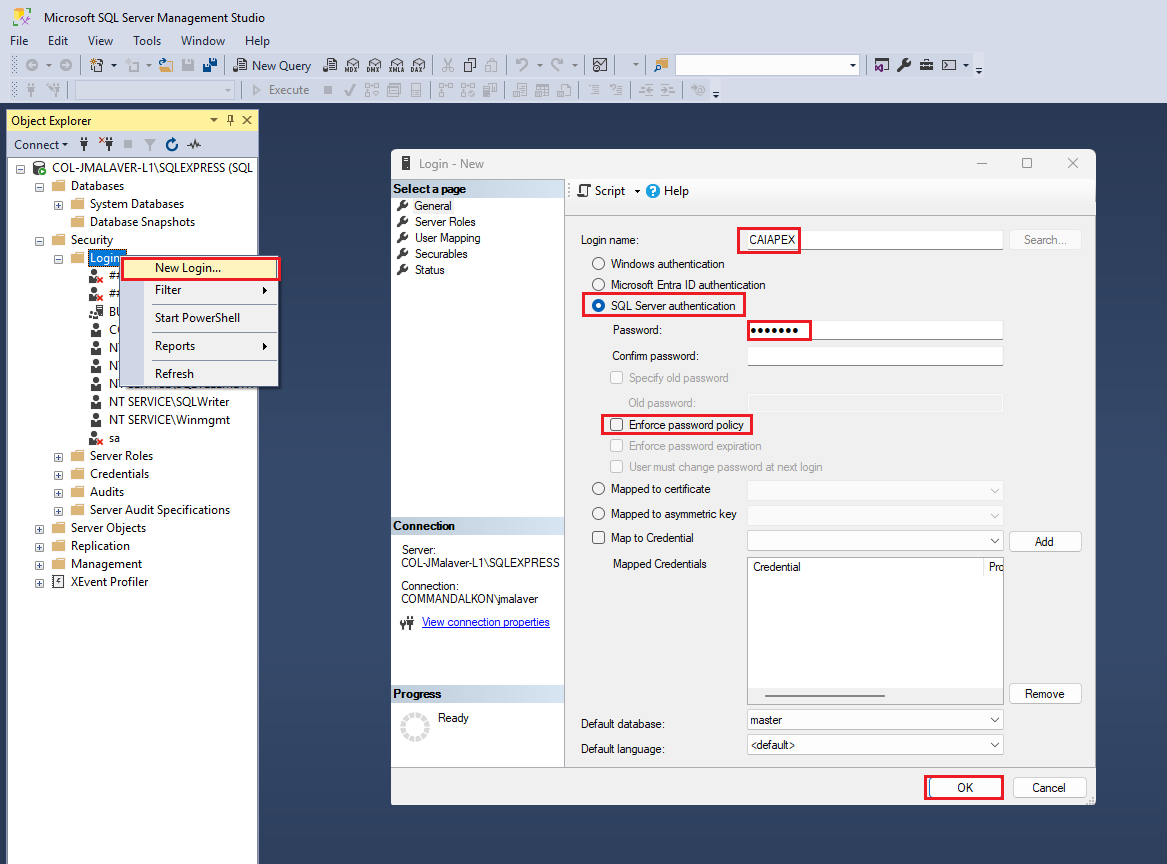
When you are done, please click on Ok.
5. Disconnect from the SQL Server and log back in, selecting SQL Server Authentication, and enter
the credentials of the user you just created, "caiapex".
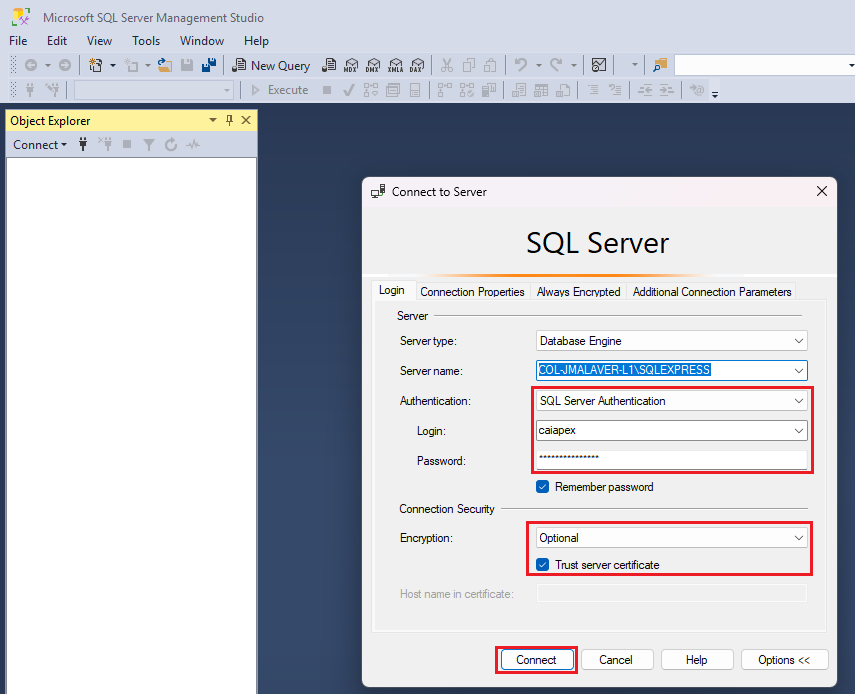
Then click on Connect.